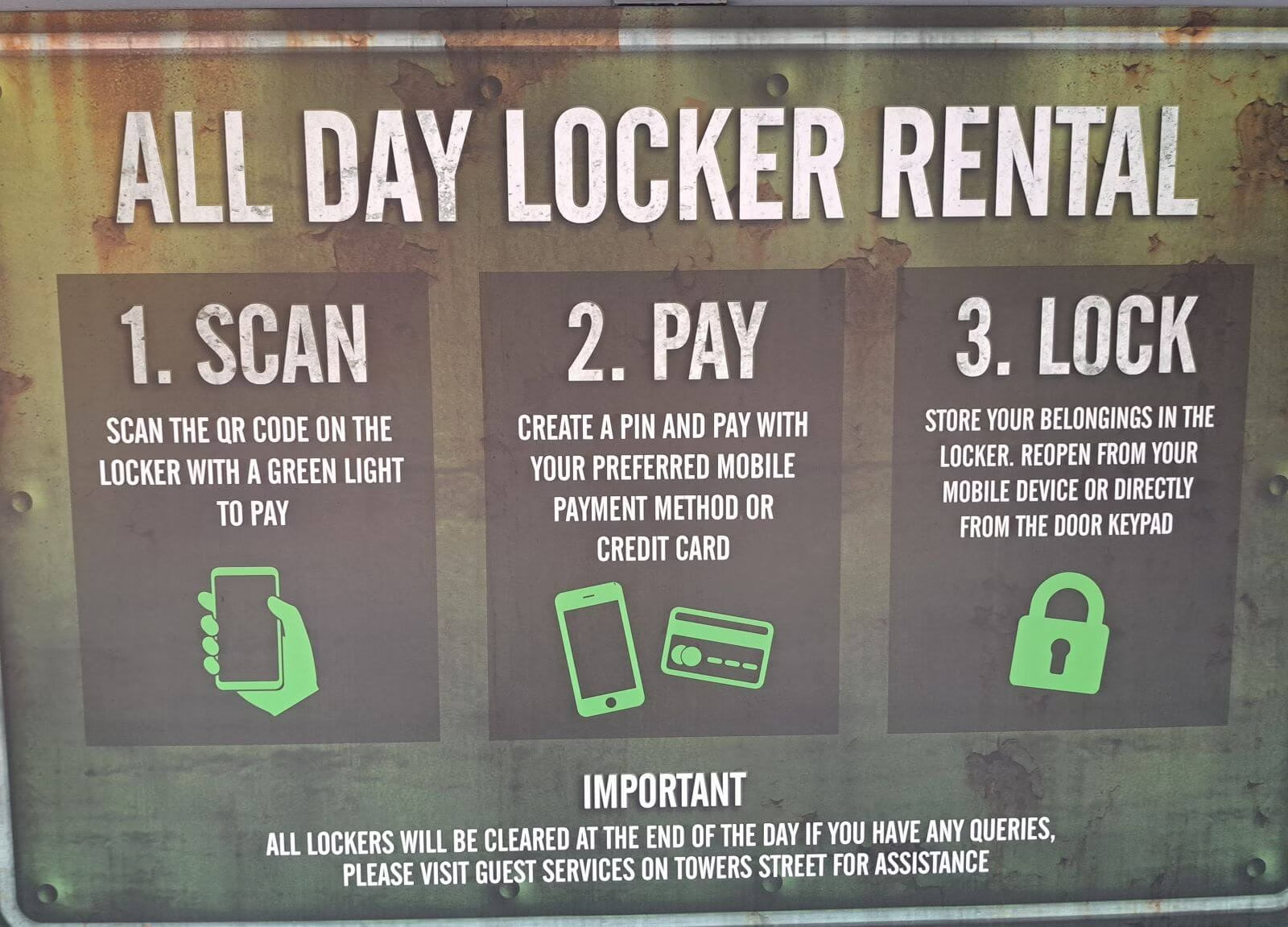If you’re planning a trip to Alton Towers and require assistance with queueing, the Ride Access Pass (RAP) is a fantastic service that allows eligible guests to use a virtual queue system. This guide will walk you through everything you need to know about the RAP, how to apply, and how to pre-book your pass to ensure a smooth and enjoyable visit.
What is the Alton Towers Ride Access Pass?
The Ride Access Pass is designed for guests who cannot queue for extended periods due to disabilities or medical conditions. Instead of standing in the regular queue, RAP users are given a return time based on the current queue length. For example, if you use your RAP at 10 AM for The Smiler and the queue is one hour long, you’ll be assigned an 11 AM return time before you can use another RAP queue.
How to Apply for a Ride Access Pass
Applying for a Ride Access Pass is simple and free, but it does require some planning ahead. Here’s what you need to do:
1. Submit Your Application to Nimbus Disability
Alton Towers partners with Nimbus Disability, a third-party organization that manages RAP eligibility. You must complete a short online application and provide medical evidence of your disability, such as a doctor’s note.
👉 Apply here: Nimbus Disability Application
2. Apply at Least Seven Days Before Your Visit
To ensure your RAP is processed on time, applications must be submitted at least seven days before your visit. However, approval does not guarantee availability in the park, as RAP passes are limited daily.
3. Receive Your Approval Email
Once your application is approved, you’ll receive an email confirming that you can collect your RAP from Guest Services at Alton Towers after pre-booking first.
How to Pre-Book Your Ride Access Pass
To manage guest experience, Alton Towers limits the number of RAP passes issued daily. On peak days (school holidays, weekends, and bank holidays), they can run out quickly. To secure your pass, you must pre-book online before your visit.
👉 Pre-book here: Alton Towers RAP Pre-Booking
1. Choose Your RAP Type
During your Nimbus Disability application, you would have selected either a Red or Yellow RAP:
- 🔴 Red Pass – For non-ambulant guests who require assistance boarding rides (e.g., wheelchair users).
- 🟡 Yellow Pass – For ambulant guests who can queue for the final ride section and board independently.

2. Select Your Party Size
Your RAP booking includes the pass holder plus up to three additional guests.

3. Pick Your Visit Date
Dates with greyed-out numbers mean all RAP allocations for that day are booked. If your desired date is unavailable, keep checking the website for cancellations.

4. Confirm and Complete Your Booking
Although the cost is £0.00, you must finalize the transaction and click pay now to secure your booking.
Collecting Your Ride Access Pass at Alton Towers
Upon arrival, head to Guest Services to collect your RAP. You’ll receive:
✔ Photo Card – This is required for every future visit, so keep it safe!
✔ RAP Time Sheet – Used to track your virtual queue times throughout the day.
Important: If you lose your RAP sheet, it is unlikely you will be issued a new one. When full return to Guest Services for a replacement.


Final Tips for Using the Ride Access Pass
✅ Apply at least seven days in advance.
✅ Pre-book your RAP online, especially during peak seasons.
✅ Keep your photo card and RAP sheet safe at all times.
✅ Check for cancellations if your preferred date is unavailable.
By following this guide, you’ll have a stress-free experience at Alton Towers while making the most of the Ride Access Pass.
IMPORTANT: RAP does NOT include park entry. A valid ticket or MAP pass must be used.
For more theme park news, ride guides, and tips, give us a follow on Facebook! 👍